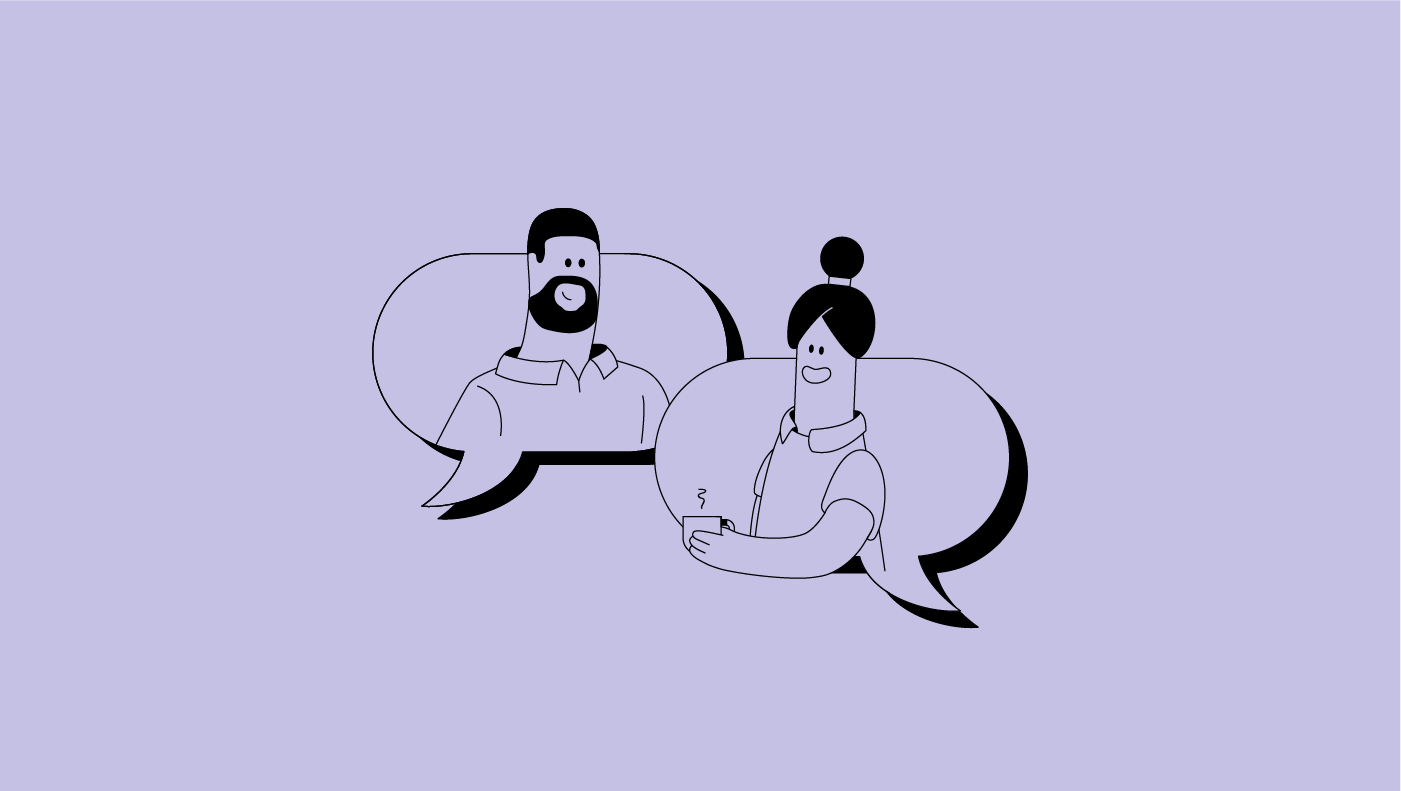5 Best Instant Messaging Apps: That Can Improve Communication and Collaboration within Your Team Because Effective Communication Is Crucial to Success As technology advances, instant messaging apps have become an integral part of business communication. IM apps facilitate quick and efficient exchange of information, collaboration and decision making. From popular tools like Slack and Microsoft Teams to lesser-known options that can improve your business. In this article, we will examine the concept of instant messaging, the importance of using it in a business setting, and the top five instant messaging apps for business in 2023.
What is an Instant Messaging App?
An instant messaging (IM) app is a software application that enables real-time text-based communication between individuals or groups. Unlike traditional email, instant messaging facilitates rapid back-and-forth exchanges, promoting quick decision-making and collaboration. These apps often support additional features like file sharing, voice and video calls, making them versatile tools for the modern business.
Why should I use instant messaging for business communication?
Real-time collaboration: Instant messaging allows team members to communicate in real time, promoting quick decision-making and collaboration on projects.
Efficiency and productivity: With instant messaging, employees can resolve issues immediately, reducing delays and increasing overall productivity.
Cost-effective: Many instant messaging apps are free or offer cost-effective business plans, eliminating the need for expensive communication solutions.
Flexibility: IM apps provide flexibility in communication by supporting different media types including text, images, files, and multimedia, offering a comprehensive communication platform.
Global reach: Businesses with a global presence benefit from the ability of instant messaging to connect team members across different time zones and geographic locations.
Top 5 Instant Messaging Apps in 2023:
By 2023, several applications stand out for their features, user-friendliness and versatility. Here is a comprehensive review of the top 5 instant messaging apps in 2023:
- Microsoft Teams:
- Key Features:
- Seamless integration with Microsoft 365 suite, offering a unified platform for communication and collaboration.
- Real-time chat, video conferencing, and file sharing capabilities.
- Channel organization for better team management.
- Pros:
- Familiar interface for users accustomed to Microsoft applications.
- Extensive integration with productivity tools.
- Robust security measures.
- Cons:
- Requires a Microsoft 365 subscription for full functionality.
- Interface may be considered complex by some users.
- Key Features:
- Slack:
- Key Features:
- User-friendly interface with organized channels for different topics or projects.
- Extensive app integration with popular tools like Google Drive, Trello, and more.
- Direct messaging, group discussions, and file sharing.
- Pros:
- Easy-to-use platform, fostering quick adoption.
- Powerful search functionality for retrieving past conversations and files.
- Customizable with a variety of third-party apps.
- Cons:
- Limited functionality in the free version.
- May become overwhelming with numerous channels and messages.
- Key Features:
- Zoom Chat:
- Key Features:
- Integrated with the popular Zoom video conferencing platform.
- Real-time messaging for one-on-one and group conversations.
- File sharing and collaboration features.
- Pros:
- Seamless transition between chat and video meetings.
- Integration with Zoom’s other collaboration tools.
- User-friendly interface.
- Cons:
- Focus on video conferencing may overshadow messaging for some users.
- Advanced features may require a subscription.
- Key Features:
- Telegram:
- Key Features:
- Emphasis on security with end-to-end encryption.
- Group chats, channels, and voice messaging.
- File sharing with support for large files.
- Pros:
- Strong focus on user privacy and security.
- Lightweight and fast application.
- Broad platform support.
- Cons:
- Smaller user base compared to some competitors.
- Limited integration with other productivity tools.
- Key Features:
- Google Chat:
- Key Features:
- Part of the Google Workspace, integrating seamlessly with Gmail and other Google applications.
- Direct messaging, group chats, and file sharing.
- Integration with Google Meet for video conferencing.
- Pros:
- Familiar interface for users already using Google Workspace.
- Deep integration with Google’s suite of productivity tools.
- Powerful search capabilities.
- Cons:
- Limited customization options compared to some competitors.
- May require a Google Workspace subscription for full functionality.
- Key Features:
Consultation:
Before choosing an instant messaging app for your business, consider your specific communication needs, team preferences, and security requirements. It is advisable to involve key stakeholders in the decision-making process to ensure that the chosen platform is aligned with the organization’s goals.